前言
在我的工作语言场景里,python主要扮演三种角色:
- 增强shell脚本的功能: 比如如果需要在机器上跑定时任务,这个任务是需要处理api调用的,python就比shell要好写
- 胶水命令工具: 简化手动操作命令。公司里面的系统通常会有很多协同问题,手动操作很繁琐,把命令打包可以缩短事故响应时间
- 算法题: python写算法题很方便,尤其是涉及到stack和queue,如果你对这个话题有兴趣可以看我的算法gitbook
本文将主讲第一和第二点,分解一下的话,主要有以下几个主题:
- poetry构建
- click 命令封装
- subprocess多线程
- requst api发送和处理
- 单元测试
- git-ci的编写
poetry
极力推荐用poetry来构建项目,poetry并没有搞出新的概念,但是很好的集成了过去的功能。主要是三个功能:
- 虚拟环境
python各种不兼容的情况太多,是离不开虚拟环境的。poetry有类似于conda的功能, 可以隔离不同的开发环境,好处是不用额外安装别的虚拟环境工具。
1
2
|
poetry env use python
poetry shell
|
- 依赖管理
相比requirements.txt。更加的规范,并且可以通过lock来锁定配置。
1
2
3
|
poetry add 包名称
poetry remove
poetry update
|
1
2
|
poetry build
poetry publish
|
- 安装对应的插件: Python Poetry, Poetry Monorepo
- 在inerpreter中选中虚拟环境下的python
click
click是一个命令行工具,可以用装饰器来创建命令行,并且可以很好的支持子命令的嵌套。
Demo:
官方文档案例
如果你懒得看官方文档, 我总结了几个常用的装饰器,我一般就用这几个也够了。
- 子命令: group和command
group使用来定义第一个命令的,command用来定义第一个命令的子命令,如果只有一个group,第一个命令可以省略。比如下面的demo用法就是:
python demo.py cli
1
2
3
4
5
6
7
8
9
10
11
12
13
14
15
16
|
import click
@click.group()
def cli():
pass
@cli.command()
def init():
click.echo('Initialized the database')
@cli.command()
def reset():
click.echo('Reset the database')
if __name__ == '__main__':
cli()
|
- option选项和argument参数
可能有的人会对这个有点困惑,看看下面的demo就明白了。
1
2
3
4
5
6
7
8
9
10
11
12
13
14
15
16
17
18
19
20
21
22
23
24
25
26
27
28
29
30
31
32
33
34
35
36
37
38
39
40
41
|
import click
@click.command()
@click.argument('operand1', type=int)
@click.argument('operand2', type=int)
def add(operand1, operand2):
result = operand1 + operand2
click.echo(f'{operand1} + {operand2} = {result}')
@click.command()
@click.argument('operand1', type=int)
@click.argument('operand2', type=int)
def subtract(operand1, operand2):
result = operand1 - operand2
click.echo(f'{operand1} - {operand2} = {result}')
@click.command()
@click.argument('operand1', type=int)
@click.argument('operand2', type=int)
def multiply(operand1, operand2):
result = operand1 * operand2
click.echo(f'{operand1} * {operand2} = {result}')
@click.command()
@click.argument('operand1', type=int)
@click.argument('operand2', type=int)
def divide(operand1, operand2):
if operand2 != 0:
result = operand1 / operand2
click.echo(f'{operand1} / {operand2} = {result}')
else:
click.echo("Error: Division by zero.")
if __name__ == '__main__':
add()
subtract()
multiply()
divide()
python calculator.py add 5 3
|
1
2
3
4
5
6
7
8
9
10
11
12
13
14
15
16
17
18
19
20
21
22
|
import click
import shutil
@click.command()
@click.option('--source', '-s', help='Source file path.')
@click.option('--destination', '-d', help='Destination file path.')
def copy(source, destination):
shutil.copy(source, destination)
click.echo(f'File copied from {source} to {destination}.')
@click.command()
@click.option('--source', '-s', help='Source file path.')
@click.option('--destination', '-d', help='Destination file path.')
def move(source, destination):
shutil.move(source, destination)
click.echo(f'File moved from {source} to {destination}.')
if __name__ == '__main__':
copy()
move()
python file_tool.py copy --source source.txt --destination destination.txt
|
- vscode添加命令参数
用了clik之后需要在vscode配置文件添加启动参数,不然debug会有点麻烦。添加方法也很简单, 把参数写args里面就行。
1
2
3
4
5
6
7
8
9
10
11
12
|
"configurations": [
{
"name": "Python Debugger: Current File",
"type": "debugpy",
"request": "launch",
"program": "${file}",
"console": "integratedTerminal",
"args": [
"ip","127.0.0.1"
]
}
]
|
subprocess
 支付宝
支付宝
 微信
微信
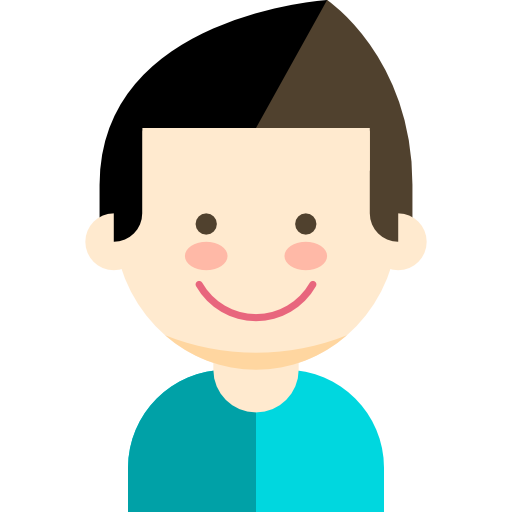
 Zehao Liu
Zehao Liu